Since quite some time I listen to radio streams. My first choice was mpv, but from time to time it would bail out, and not try to connect again. Then I found tizonia, which won my heart pretty soon ! It is colorful, looks pretty, seems to buffer well, and it does try again when there was a connection problem. Easy to install in Ubuntu based Linux installations with the snapd. command. However, when I switched to a Linux distribution based on Arch Linux I found out that snapd and systemd go hand in hand. The snapd developers seem to think that almost all Linux distributions are using systemd, therefore they don't want to spend time on making snapd not completely dependent on systemd. I tried to install tizonia from AUR, but in the end I failed to have it compile and install properly. So, I tried some more options. cmus looks nice, and after figuring out how the short keys for it work, I used it for a while. Nice to have several audio streams in an overview, and be able to use the keyboard to switch quickly to another stream. However, something strange happened. A program that I hear since a few years, with a radio maker, sounded weird. The voice of the radio maker sounded like a different pitch. I turned cmus off, and tried with mpv, and yes indeed. Via cmus the pitch was wrong. After that I also tried mpg123 en mplayer. mpg123 failed to stream some streams, but mplayer does well. Now I'm back at the other end of the circle : using mpv again. Not so nice and colorful as tizonia but it does the job fairly well.
Image source : "Ayuda-Tizonia" by laboratoriolinux is licensed under CC BY-NC-SA 2.0
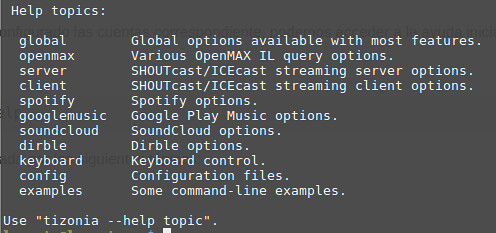

Comments
No comments yet. Be the first to react!